概览
数据库的 MCP 工具箱 是一个开源的数据库 MCP 服务器。它的设计考虑了企业级和生产质量。它通过处理连接池、身份验证等复杂性,使您能够更轻松、更快、更安全地开发工具。 工具箱工具可以与 LangChain 应用程序无缝集成。有关入门或配置 MCP 工具箱的更多信息,请参阅文档。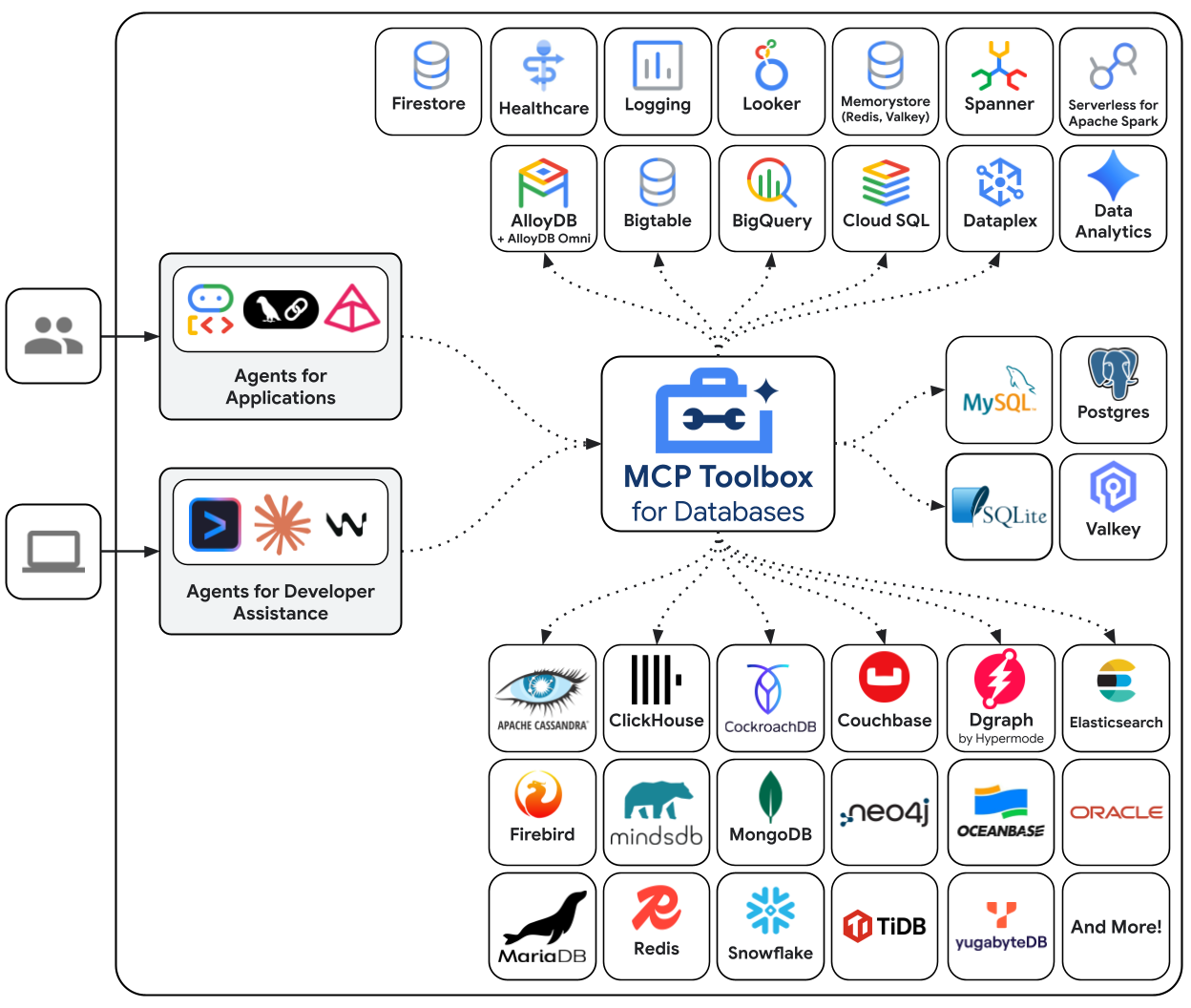
设置
本指南假设您已完成以下操作- 安装了 Python 3.9+ 和 pip。
- 安装了 PostgreSQL 16+ 和
psql命令行客户端。
1. 设置数据库
首先,让我们设置一个 PostgreSQL 数据库。我们将创建一个新数据库,一个专门用于 MCP 工具箱的用户,以及一个包含一些示例数据的hotels 表。 使用 psql 命令连接到 PostgreSQL。您可能需要根据您的 PostgreSQL 设置调整命令(例如,如果您需要指定主机或不同的超级用户)。hotels 表并插入一些数据
\q 退出 psql。
2. 安装 MCP 工具箱
接下来,我们将安装 MCP 工具箱,在tools.yaml 配置文件中定义我们的工具,并运行 MCP 工具箱服务器。 对于 macOS 用户,最简单的安装方法是使用 Homebrew:tools.yaml 文件。此文件定义了 MCP 工具箱可以连接的数据源以及它可以向您的代理公开的工具。对于生产环境,始终使用环境变量来存储机密信息。toolbox。如果您手动下载了二进制文件,则需要从保存它的目录中运行 ./toolbox。
http://127.0.0.1:5000 上启动,如果您对 tools.yaml 文件进行更改,它将进行热重载。
实例化
调用
在代理中使用
现在是激动人心的部分!我们将安装所需的 LangChain 包,并创建一个可以使用我们在 MCP 工具箱中定义的工具的代理。ChatVertexAI 作为模型,并使用 ToolboxClient 来加载我们的工具。langchain.agents 中的 create_agent 可以创建一个强大的代理,它能够判断应该调用哪些工具。 注意:在执行以下代码之前,请确保您的 MCP 工具箱服务器正在单独的终端中运行。运行智能体
API 参考
此集成的主要类是ToolboxClient。 更多信息,请参阅以下资源:
MCP 工具箱具有多种功能,可使数据库的生成式 AI 工具开发无缝衔接
- 认证参数:自动将工具输入绑定到 OIDC 令牌中的值,从而轻松运行敏感查询,而不会潜在地泄露数据
- 授权调用:根据用户的身份验证令牌限制对工具的使用访问
- OpenTelemetry:通过 OpenTelemetry 获取 MCP 工具箱的指标和跟踪
社区与支持
我们鼓励您参与社区- ⭐️ 前往 GitHub 仓库 开始并关注更新。
- 📚 深入研究 官方文档,了解更多高级功能和配置。
- 💬 加入我们的 Discord 服务器,与社区联系并提问。
以编程方式连接这些文档到 Claude、VSCode 等,通过 MCP 获取实时答案。

