requests 库为例。但是,相同的原理适用于任何语言。请求体模式
上传实验需要指定实验和数据集相关的核心信息,以及实验中示例和运行的单独数据。results 中的每个对象代表实验中的“行”——一个数据集示例,以及相关的运行。请注意,dataset_id 和 dataset_name 指的是您外部系统中的数据集标识符,并将用于将外部实验分组到单个数据集中。它们不应指 LangSmith 中已有的数据集(除非该数据集是通过此端点创建的)。 您可以使用以下模式将实验上传到 /datasets/upload-experiment 端点:复制
向 AI 提问
{
"experiment_name": "string (required)",
"experiment_description": "string (optional)",
"experiment_start_time": "datetime (required)",
"experiment_end_time": "datetime (required)",
"dataset_id": "uuid (optional - an external dataset id, used to group experiments together)",
"dataset_name": "string (optional - must provide either dataset_id or dataset_name)",
"dataset_description": "string (optional)",
"experiment_metadata": { // Object (any shape - optional)
"key": "value"
},
"summary_experiment_scores": [ // List of summary feedback objects (optional)
{
"key": "string (required)",
"score": "number (optional)",
"value": "string (optional)",
"comment": "string (optional)",
"feedback_source": { // Object (optional)
"type": "string (required)"
},
"feedback_config": { // Object (optional)
"type": "string enum: continuous, categorical, or freeform",
"min": "number (optional)",
"max": "number (optional)",
"categories": [ // List of feedback category objects (optional)
{
"value": "number (required)",
"label": "string (optional)"
}
]
},
"created_at": "datetime (optional - defaults to now)",
"modified_at": "datetime (optional - defaults to now)",
"correction": "Object or string (optional)"
}
],
"results": [ // List of experiment row objects (required)
{
"row_id": "uuid (required)",
"inputs": { // Object (required - any shape). This will
"key": "val" // be the input to both the run and the dataset example.
},
"expected_outputs": { // Object (optional - any shape).
"key": "val" // These will be the outputs of the dataset examples.
},
"actual_outputs": { // Object (optional - any shape).
"key": "val" // These will be the outputs of the runs.
},
"evaluation_scores": [ // List of feedback objects for the run (optional)
{
"key": "string (required)",
"score": "number (optional)",
"value": "string (optional)",
"comment": "string (optional)",
"feedback_source": { // Object (optional)
"type": "string (required)"
},
"feedback_config": { // Object (optional)
"type": "string enum: continuous, categorical, or freeform",
"min": "number (optional)",
"max": "number (optional)",
"categories": [ // List of feedback category objects (optional)
{
"value": "number (required)",
"label": "string (optional)"
}
]
},
"created_at": "datetime (optional - defaults to now)",
"modified_at": "datetime (optional - defaults to now)",
"correction": "Object or string (optional)"
}
],
"start_time": "datetime (required)", // The start/end times for the runs will be used to
"end_time": "datetime (required)", // calculate latency. They must all fall between the
"run_name": "string (optional)", // start and end times for the experiment.
"error": "string (optional)",
"run_metadata": { // Object (any shape - optional)
"key": "value"
}
}
]
}
experiment 和 dataset,每个键都是一个对象,包含有关已创建的实验和数据集的相关信息。
注意事项
您可以通过在多次调用之间提供相同的 dataset_id 或 dataset_name,将多个实验上传到同一数据集。您的实验将分组到单个数据集中,您将能够使用比较视图比较实验结果。 确保您的各个行的开始和结束时间都在您的实验的开始和结束时间之间。 您必须提供 dataset_id 或 dataset_name。如果您只提供 ID 且数据集尚不存在,我们将为您生成一个名称;如果您只提供名称,则反之。 您不能将实验上传到不是通过此端点创建的数据集。上传实验仅支持外部管理的数据集。请求示例
下面是调用/datasets/upload-experiment 的一个简单示例。这是一个基本示例,仅使用最重要的字段进行说明。
复制
向 AI 提问
import os
import requests
body = {
"experiment_name": "My external experiment",
"experiment_description": "An experiment uploaded to LangSmith",
"dataset_name": "my-external-dataset",
"summary_experiment_scores": [
{
"key": "summary_accuracy",
"score": 0.9,
"comment": "Great job!"
}
],
"results": [
{
"row_id": "<<uuid>>",
"inputs": {
"input": "Hello, what is the weather in San Francisco today?"
},
"expected_outputs": {
"output": "Sorry, I am unable to provide information about the current weather."
},
"actual_outputs": {
"output": "The weather is partly cloudy with a high of 65."
},
"evaluation_scores": [
{
"key": "hallucination",
"score": 1,
"comment": "The chatbot made up the weather instead of identifying that "
"they don't have enough info to answer the question. This is "
"a hallucination."
}
],
"start_time": "2024-08-03T00:12:39",
"end_time": "2024-08-03T00:12:41",
"run_name": "Chatbot"
},
{
"row_id": "<<uuid>>",
"inputs": {
"input": "Hello, what is the square root of 49?"
},
"expected_outputs": {
"output": "The square root of 49 is 7."
},
"actual_outputs": {
"output": "7."
},
"evaluation_scores": [
{
"key": "hallucination",
"score": 0,
"comment": "The chatbot correctly identified the answer. This is not a "
"hallucination."
}
],
"start_time": "2024-08-03T00:12:40",
"end_time": "2024-08-03T00:12:42",
"run_name": "Chatbot"
}
],
"experiment_start_time": "2024-08-03T00:12:38",
"experiment_end_time": "2024-08-03T00:12:43"
}
resp = requests.post(
"https://api.smith.langchain.com/api/v1/datasets/upload-experiment", # Update appropriately for self-hosted installations or the EU region
json=body,
headers={"x-api-key": os.environ["LANGSMITH_API_KEY"]}
)
print(resp.json())
复制
向 AI 提问
{
"dataset": {
"name": "my-external-dataset",
"description": null,
"created_at": "2024-08-03T00:36:23.289730+00:00",
"data_type": "kv",
"inputs_schema_definition": null,
"outputs_schema_definition": null,
"externally_managed": true,
"id": "<<uuid>>",
"tenant_id": "<<uuid>>",
"example_count": 0,
"session_count": 0,
"modified_at": "2024-08-03T00:36:23.289730+00:00",
"last_session_start_time": null
},
"experiment": {
"start_time": "2024-08-03T00:12:38",
"end_time": "2024-08-03T00:12:43+00:00",
"extra": null,
"name": "My external experiment",
"description": "An experiment uploaded to LangSmith",
"default_dataset_id": null,
"reference_dataset_id": "<<uuid>>",
"trace_tier": "longlived",
"id": "<<uuid>>",
"run_count": null,
"latency_p50": null,
"latency_p99": null,
"first_token_p50": null,
"first_token_p99": null,
"total_tokens": null,
"prompt_tokens": null,
"completion_tokens": null,
"total_cost": null,
"prompt_cost": null,
"completion_cost": null,
"tenant_id": "<<uuid>>",
"last_run_start_time": null,
"last_run_start_time_live": null,
"feedback_stats": null,
"session_feedback_stats": null,
"run_facets": null,
"error_rate": null,
"streaming_rate": null,
"test_run_number": 1
}
}
在 UI 中查看实验
现在,登录 UI 并点击您新创建的数据集!您应该会看到一个实验: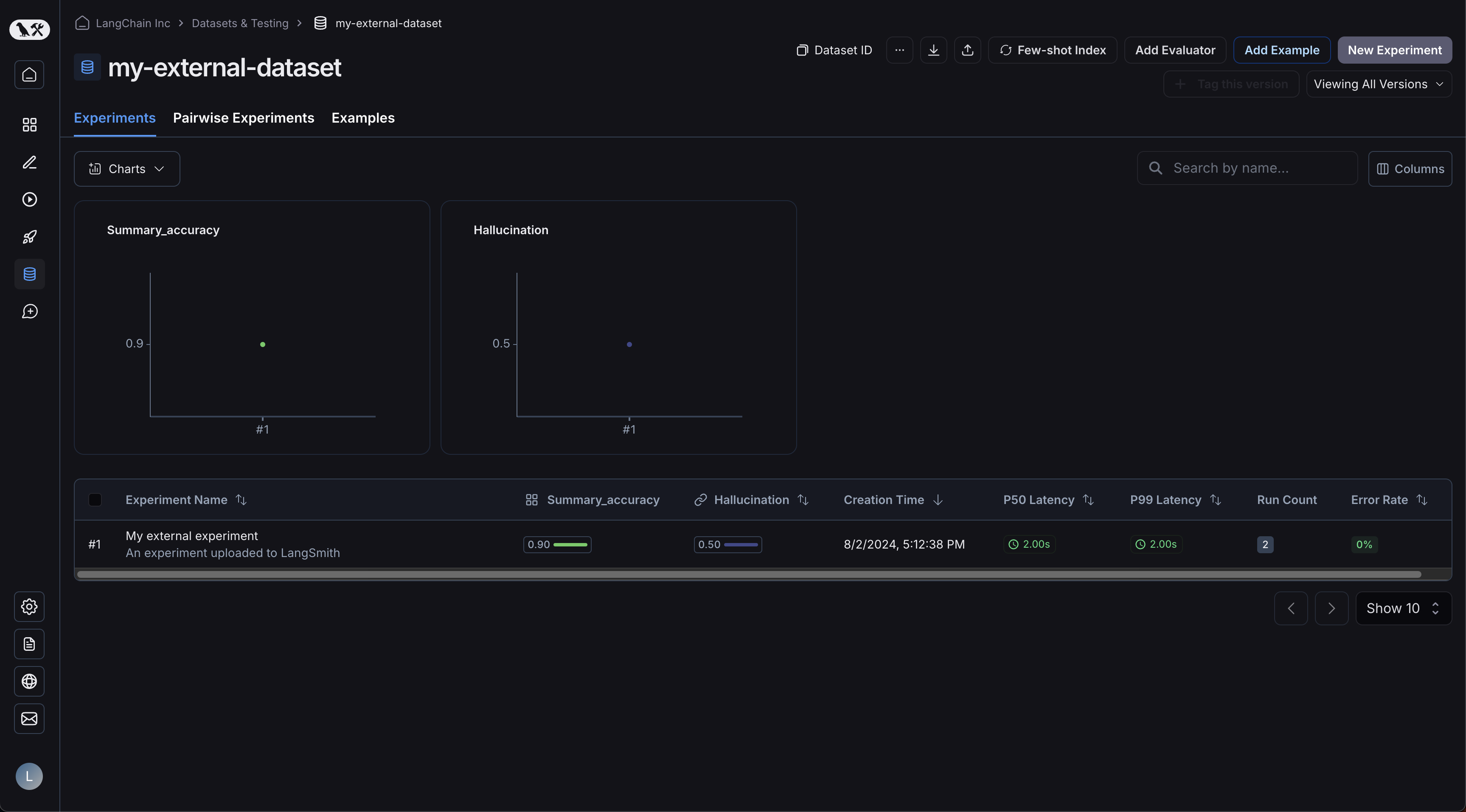 您的示例将已上传:
您的示例将已上传: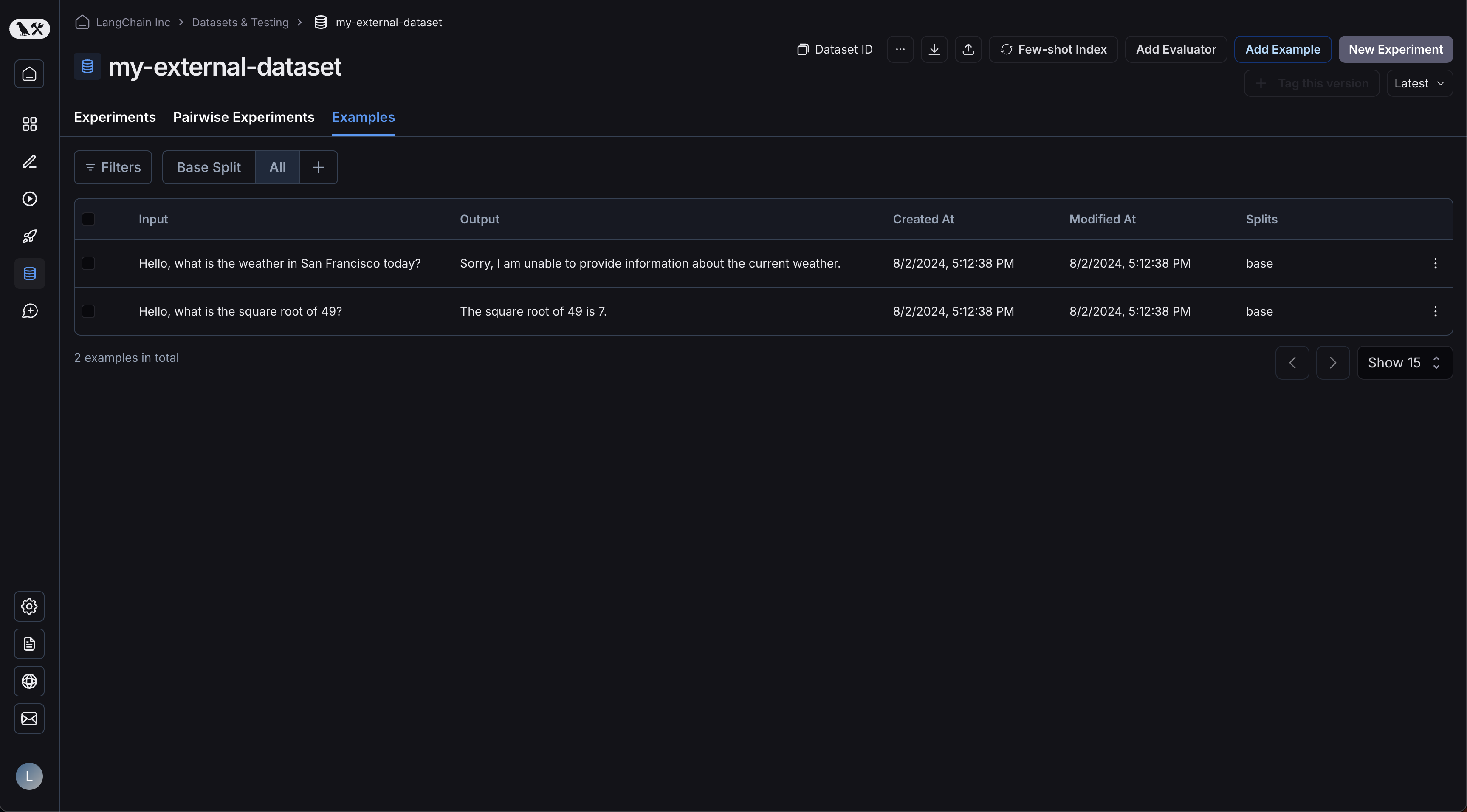 点击您的实验将带您进入比较视图:
点击您的实验将带您进入比较视图: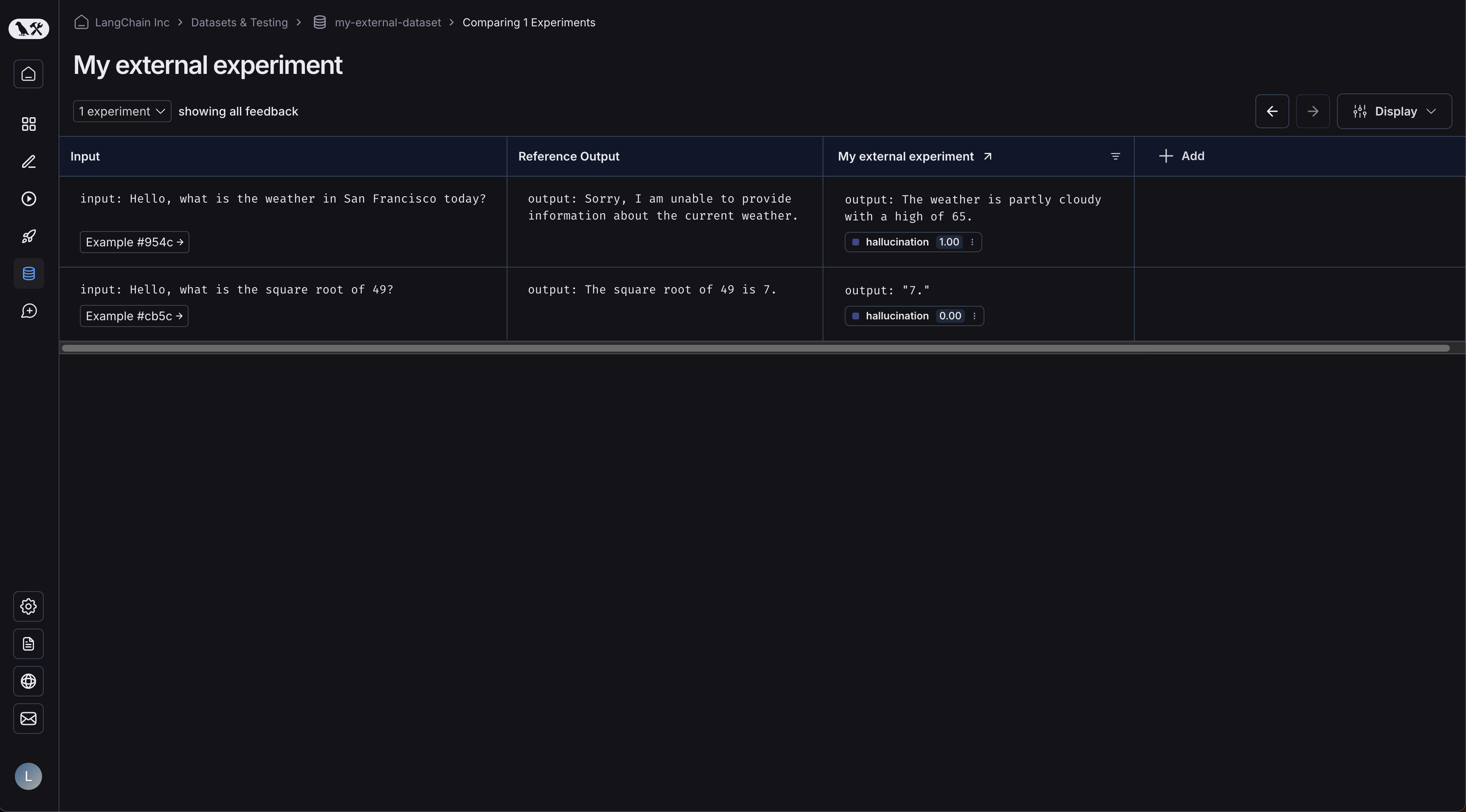 随着您向数据集中上传更多实验,您将能够在比较视图中比较结果并轻松识别回归。
随着您向数据集中上传更多实验,您将能够在比较视图中比较结果并轻松识别回归。以编程方式连接这些文档到 Claude、VSCode 等,通过 MCP 获取实时答案。

