使用 UI 创建复合评估器
您可以在追踪项目(用于在线评估)或数据集(用于离线评估)上创建复合评估器。通过 UI 中的复合评估器,您可以计算多个评估器分数的加权平均值或加权和,并可配置权重。
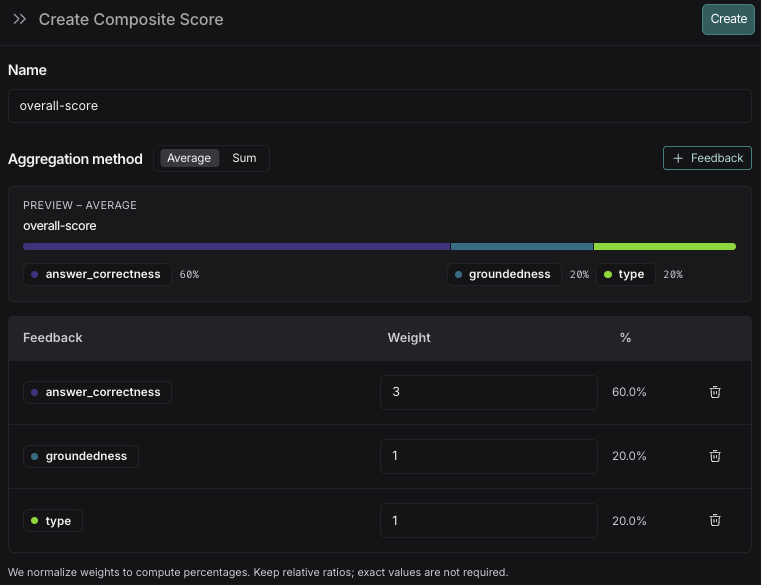
1. 导航到追踪项目或数据集
要开始配置复合评估器,请导航到 追踪项目 或 数据集与实验 选项卡并选择一个项目或数据集。- 在追踪项目中:+ 新建 > 评估器 > 复合分数
- 在数据集中:+ 评估器 > 复合分数
2. 配置复合评估器
- 命名您的评估器。
- 选择一个聚合方法,平均值 或 求和。
- 平均值: ∑(权重*分数) / ∑(权重)。
- 求和: ∑(权重*分数)。
- 添加您想要包含在复合分数中的反馈键。
- 为反馈键添加权重。默认情况下,每个反馈键的权重是相等的。调整权重以增加或减少特定反馈键在最终分数中的重要性。
- 点击 创建 保存评估器。
如果您需要调整复合分数的权重,可以在评估器创建后进行更新。所有已配置评估器的运行的结果分数都将得到更新。
3. 查看复合评估器结果
复合分数像单个评估器的反馈一样,以反馈的形式附加到运行中。您如何查看它们取决于评估的运行位置: 在追踪项目上: 在数据集上:- 在实验选项卡中查看复合分数。您还可以根据运行的平均复合分数来筛选和排序实验。
- 点击进入一个实验以查看每次运行的复合分数。
如果任何构成评估器未在运行中配置,则该运行将不计算复合分数。
使用 SDK 创建复合反馈
本指南描述了如何设置一个使用多个评估器并通过自定义聚合函数组合其分数的评估。需要 langsmith>=0.4.29
1. 在数据集上配置评估器
首先配置您的评估器。在此示例中,应用程序从博客引言生成一条推文,并使用三个评估器——摘要、语气和格式——来评估输出。 如果您已经拥有自己的数据集并配置了评估器,则可以跳过此步骤。在数据集上配置评估器。
在数据集上配置评估器。
复制
向 AI 提问
import os
from dotenv import load_dotenv
from openai import OpenAI
from langsmith import Client
from pydantic import BaseModel
import json
# Load environment variables from .env file
load_dotenv()
# Access environment variables
openai_api_key = os.getenv('OPENAI_API_KEY')
langsmith_api_key = os.getenv('LANGSMITH_API_KEY')
langsmith_project = os.getenv('LANGSMITH_PROJECT', 'default')
# Create a dataset. Only need to do this once.
client = Client()
oai_client = OpenAI()
examples = [
{
"inputs": {"blog_intro": "Today we’re excited to announce the general availability of LangSmith — our purpose-built infrastructure and management layer for deploying and scaling long-running, stateful agents. Since our beta last June, nearly 400 companies have used LangSmith to deploy their agents into production. Agent deployment is the next hard hurdle for shipping reliable agents, and LangSmith dramatically lowers this barrier with: 1-click deployment to go live in minutes, 30 API endpoints for designing custom user experiences that fit any interaction pattern, Horizontal scaling to handle bursty, long-running traffic, A persistence layer to support memory, conversational history, and async collaboration with human-in-the-loop or multi-agent workflows, Native Studio, the agent IDE, for easy debugging, visibility, and iteration "},
},
{
"inputs": {"blog_intro": "Klarna has reshaped global commerce with its consumer-centric, AI-powered payment and shopping solutions. With over 85 million active users and 2.5 million daily transactions on its platform, Klarna is a fintech leader that simplifies shopping while empowering consumers with smarter, more flexible financial solutions. Klarna’s flagship AI Assistant is revolutionizing the shopping and payments experience. Built on LangGraph and powered by LangSmith, the AI Assistant handles tasks ranging from customer payments, to refunds, to other payment escalations. With 2.5 million conversations to date, the AI Assistant is more than just a chatbot; it’s a transformative agent that performs the work equivalent of 700 full-time staff, delivering results quickly and improving company efficiency."},
},
]
dataset = client.create_dataset(dataset_name="Blog Intros")
client.create_examples(
dataset_id=dataset.id,
examples=examples,
)
# Define a target function. In this case, we're using a simple function that generates a tweet from a blog intro.
def generate_tweet(inputs: dict) -> dict:
instructions = (
"Given the blog introduction, please generate a catchy yet professional tweet that can be used to promote the blog post on social media. Summarize the key point of the blog post in the tweet. Use emojis in a tasteful manner."
)
messages = [
{"role": "system", "content": instructions},
{"role": "user", "content": inputs["blog_intro"]},
]
result = oai_client.responses.create(
input=messages, model="gpt-5-nano"
)
return {"tweet": result.output_text}
# Define evaluators. In this case, we're using three evaluators: summary, formatting, and tone.
def summary(inputs: dict, outputs: dict) -> bool:
"""Judge whether the tweet is a good summary of the blog intro."""
instructions = "Given the following text and summary, determine if the summary is a good summary of the text."
class Response(BaseModel):
summary: bool
msg = f"Question: {inputs['blog_intro']}\nAnswer: {outputs['tweet']}"
response = oai_client.responses.parse(
model="gpt-5-nano",
input=[{"role": "system", "content": instructions,}, {"role": "user", "content": msg}],
text_format=Response
)
parsed_response = json.loads(response.output_text)
return parsed_response["summary"]
def formatting(inputs: dict, outputs: dict) -> bool:
"""Judge whether the tweet is formatted for easy human readability."""
instructions = "Given the following text, determine if it is formatted well so that a human can easily read it. Pay particular attention to spacing and punctuation."
class Response(BaseModel):
formatting: bool
msg = f"{outputs['tweet']}"
response = oai_client.responses.parse(
model="gpt-5-nano",
input=[{"role": "system", "content": instructions,}, {"role": "user", "content": msg}],
text_format=Response
)
parsed_response = json.loads(response.output_text)
return parsed_response["formatting"]
def tone(inputs: dict, outputs: dict) -> bool:
"""Judge whether the tweet's tone is informative, friendly, and engaging."""
instructions = "Given the following text, determine if the tweet is informative, yet friendly and engaging."
class Response(BaseModel):
tone: bool
msg = f"{outputs['tweet']}"
response = oai_client.responses.parse(
model="gpt-5-nano",
input=[{"role": "system", "content": instructions,}, {"role": "user", "content": msg}],
text_format=Response
)
parsed_response = json.loads(response.output_text)
return parsed_response["tone"]
# Calling evaluate() with the dataset, target function, and evaluators.
results = client.evaluate(
generate_tweet,
data=dataset.name,
evaluators=[summary, tone, formatting],
experiment_prefix="gpt-5-nano",
)
# Get the experiment name to be used in client.get_experiment_results() in the next section
experiment_name = results.experiment_name
2. 创建复合反馈
创建复合反馈,使用您的自定义函数聚合各个评估器分数。本示例使用各个评估器分数的加权平均值。创建复合反馈。
创建复合反馈。
复制
向 AI 提问
from typing import Dict
import math
from langsmith import Client
from dotenv import load_dotenv
load_dotenv()
# TODO: Replace with your experiment name. Can be found in UI or from the above client.evaluate() result
YOUR_EXPERIMENT_NAME = "placeholder_experiment_name"
# Set weights for the individual evaluator scores
DEFAULT_WEIGHTS: Dict[str, float] = {
"summary": 0.7,
"tone": 0.2,
"formatting": 0.1,
}
WEIGHTED_FEEDBACK_NAME = "weighted_summary"
# Pull experiment results
client = Client()
results = client.get_experiment_results(
name=YOUR_EXPERIMENT_NAME,
)
# Calculate weighted score for each run
def calculate_weighted_score(feedback_stats: dict) -> float:
if not feedback_stats:
return float("nan")
# Check if all required metrics are present and have data
required_metrics = set(DEFAULT_WEIGHTS.keys())
available_metrics = set(feedback_stats.keys())
if not required_metrics.issubset(available_metrics):
return float("nan")
# Calculate weighted score
total_score = 0.0
for metric, weight in DEFAULT_WEIGHTS.items():
metric_data = feedback_stats[metric]
if metric_data.get("n", 0) > 0 and "avg" in metric_data:
total_score += metric_data["avg"] * weight
else:
return float("nan")
return total_score
# Process each run and write feedback
# Note that experiment results need to finish processing before this should be called.
for example_with_runs in results["examples_with_runs"]:
for run in example_with_runs.runs:
if run.feedback_stats:
score = calculate_weighted_score(run.feedback_stats)
if not math.isnan(score):
client.create_feedback(
run_id=run.id,
key=WEIGHTED_FEEDBACK_NAME,
score=float(score)
)
以编程方式连接这些文档到 Claude、VSCode 等,通过 MCP 获取实时答案。

