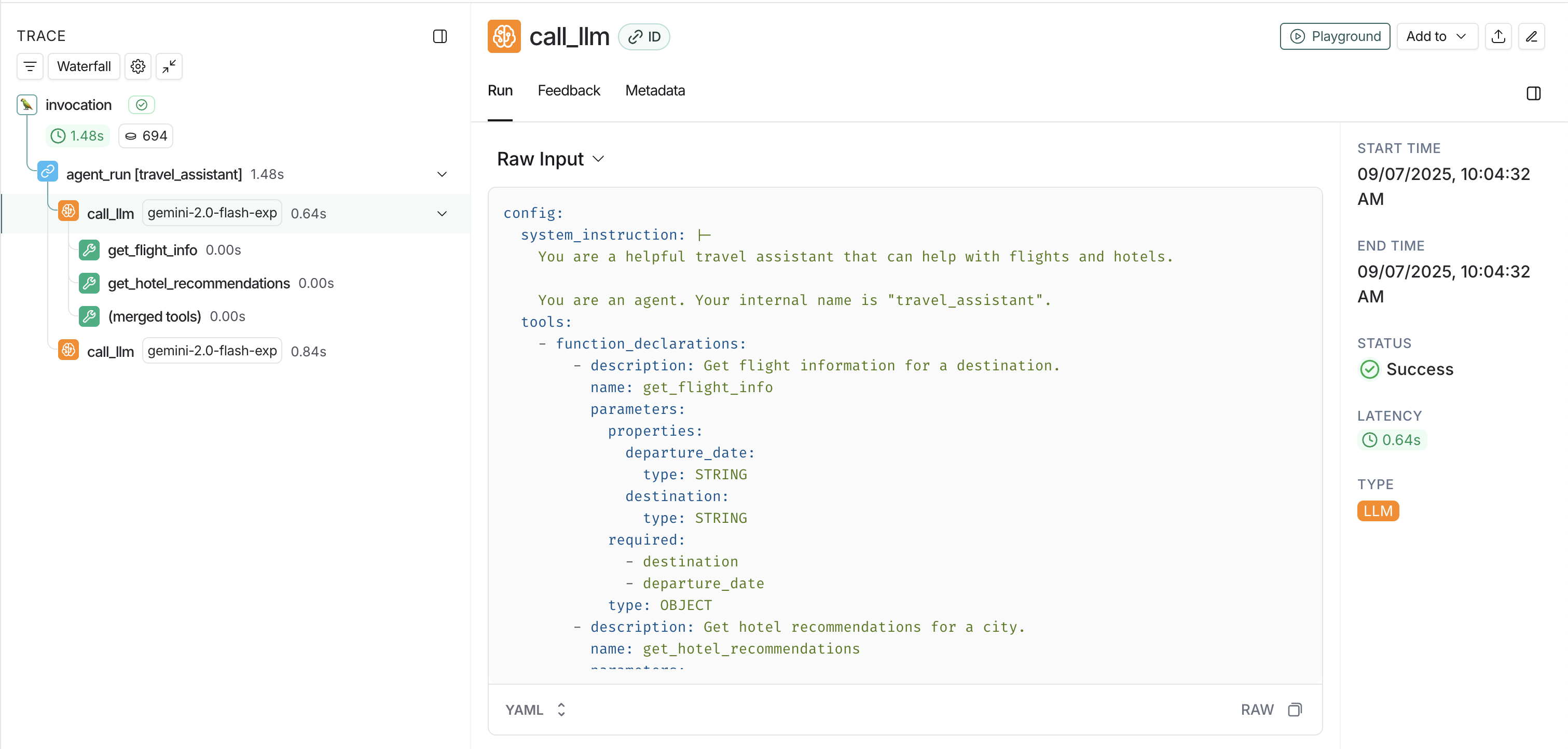LangSmith 通过 OpenTelemetry 集成支持追踪 Google Agent Development Kit (ADK) 应用程序。本指南向您展示如何自动捕获来自您的 Google ADK 代理的追踪并将其发送到 LangSmith 进行监控和分析。
使用您首选的包管理器安装所需包
pip install langsmith google-adk
需要 LangSmith Python SDK 版本 langsmith>=0.4.26 才能获得最佳 OpenTelemetry 支持。
export LANGSMITH_API_KEY=<your_langsmith_api_key>
export LANGSMITH_PROJECT=<your_project_name>
from langsmith.integrations.otel import configure
# Configure LangSmith tracing
configure(project_name="adk-example") # Optional: can also use LANGSMITH_PROJECT and LANGSMITH_API_KEY environment variables
from langsmith.integrations.otel import configure
from openinference.instrumentation.google_adk import GoogleADKInstrumentor
# Configure LangSmith tracing
configure(project_name="adk-example")
# Instrument Google ADK directly
GoogleADKInstrumentor().instrument()
您无需设置任何 OpenTelemetry 环境变量或手动配置导出器——configure() 会自动处理所有事情。
3. 创建并运行您的 ADK 代理
配置完成后,您的 Google ADK 应用程序将自动向 LangSmith 发送追踪: 此示例包含一个最小应用程序,它设置代理、会话和运行器,然后发送消息并流式传输事件。import asyncio
from langsmith.integrations.otel import configure
from google.adk import Runner
from google.adk.agents import LlmAgent
from google.adk.sessions import InMemorySessionService
from google.genai import types
# Configure LangSmith tracing
configure(project_name="travel-assistant")
# Define your tools
def get_flight_info(destination: str, departure_date: str) -> dict:
"""Get flight information for a destination."""
return {
"destination": destination,
"departure_date": departure_date,
"price": "$450",
"duration": "5h 30m",
"airline": "Example Airways"
}
def get_hotel_recommendations(city: str, check_in: str) -> dict:
"""Get hotel recommendations for a city."""
return {
"city": city,
"check_in": check_in,
"hotels": [
{"name": "Grand Plaza Hotel", "rating": 4.5, "price": "$120/night"},
{"name": "City Center Inn", "rating": 4.2, "price": "$95/night"}
]
}
async def main():
# Create your ADK agent
agent = LlmAgent(
name="travel_assistant",
tools=[get_flight_info, get_hotel_recommendations],
model="gemini-2.5-flash-lite",
instruction="You are a helpful travel assistant that can help with flights and hotels.",
)
# Set up session service and runner
session_service = InMemorySessionService()
runner = Runner(
app_name="travel_app",
agent=agent,
session_service=session_service
)
# Create a session
user_id = "traveler_456"
session_id = "session_789"
await session_service.create_session(
app_name="travel_app",
user_id=user_id,
session_id=session_id
)
# Send a message to the agent
new_message = types.Content(
parts=[types.Part(text="I need to book a flight to Paris for March 15th and find a good hotel.")],
role="user",
)
# Run the agent and process events
events = runner.run(
user_id=user_id,
session_id=session_id,
new_message=new_message,
)
for event in events:
print(event)
if __name__ == "__main__":
asyncio.run(main())
在 LangSmith 中查看追踪
- 代理对话:用户与 ADK 代理之间的完整对话流程。
- 工具调用:您的代理进行的单个函数调用。
- 模型交互:使用 Gemini 模型进行的 LLM 请求和响应。
- 会话信息:用于组织相关追踪的用户和会话上下文。
- 模型交互:使用 Gemini 模型进行的 LLM 请求和响应
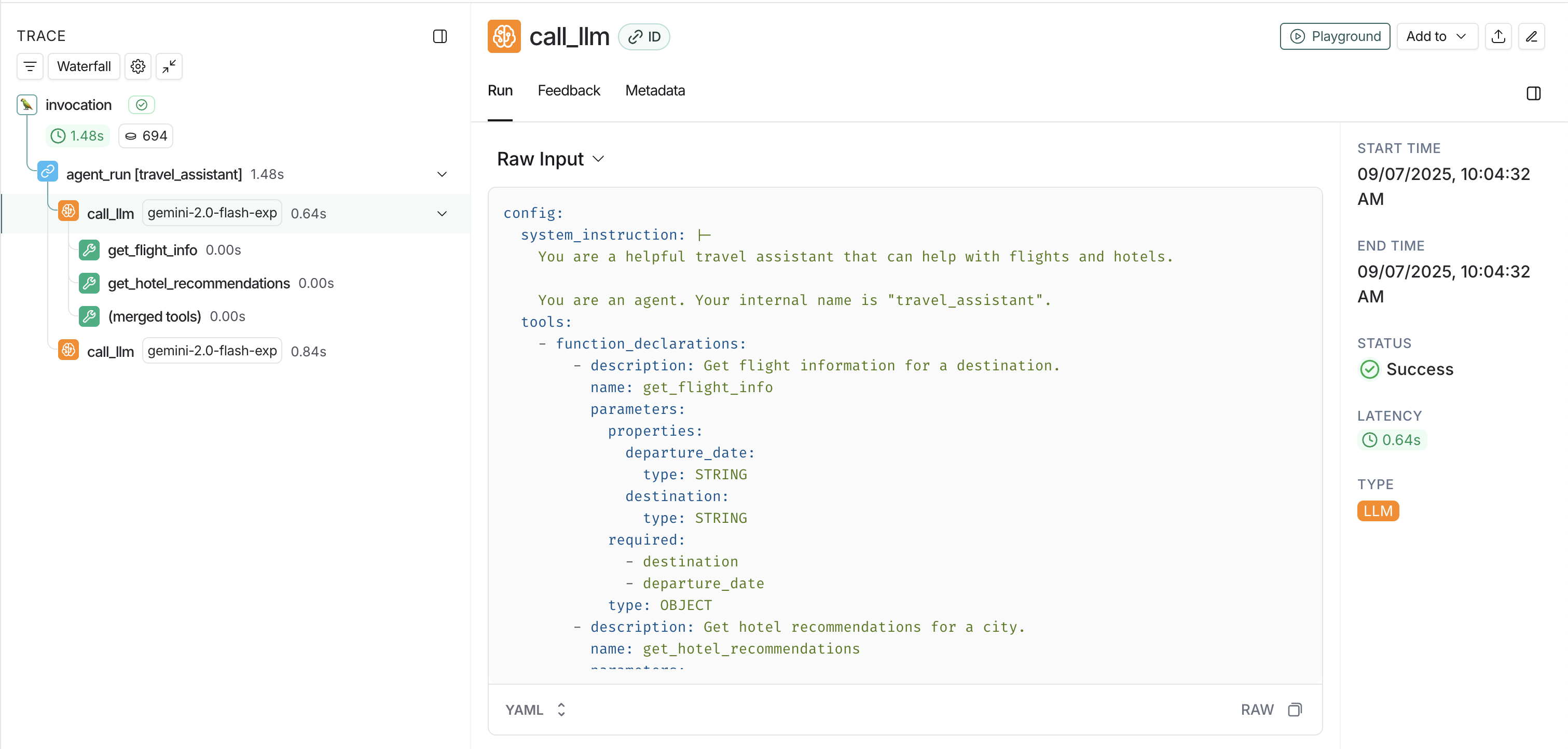
高级用法
您可以通过在 ADK 应用程序中设置跨度属性来向追踪添加自定义元数据
from opentelemetry import trace
# Get the current tracer
tracer = trace.get_tracer(__name__)
async def main():
with tracer.start_as_current_span("travel_booking_session") as span:
# Add custom metadata
span.set_attribute("langsmith.metadata.user_type", "premium")
span.set_attribute("langsmith.metadata.booking_source", "mobile_app")
span.set_attribute("langsmith.span.tags", "travel,booking,premium")
agent = LlmAgent(
name="travel_assistant",
tools=[get_flight_info, get_hotel_recommendations],
model="gemini-2.5-flash-lite",
instruction="You are a helpful travel assistant that can help with flights and hotels.",
)
session_service = InMemorySessionService()
runner = Runner(
app_name="travel_app",
agent=agent,
session_service=session_service
)
# Continue with your ADK workflow
# ...